Marketing
Overview
This is the right place to put all that costs related to the promotion of your products or services and all the marketing costs. There are two ways to input company marketing costs:
1.Use the marketing cost table This option allows you to easily manage marketing costs directly from this page without creating orders and projects. Here’s how:
- Add a new row in the table.
- Provide the following details:
- Name of the cost
- Start month and end month
- Yearly cost amount (net)
- Business unit to associate the cost (optional)
- Automatic Calculation: once you input these details, wethod will automatically distribute the total cost across the relevant months and -if provided- associates the cost with the specified business unit.
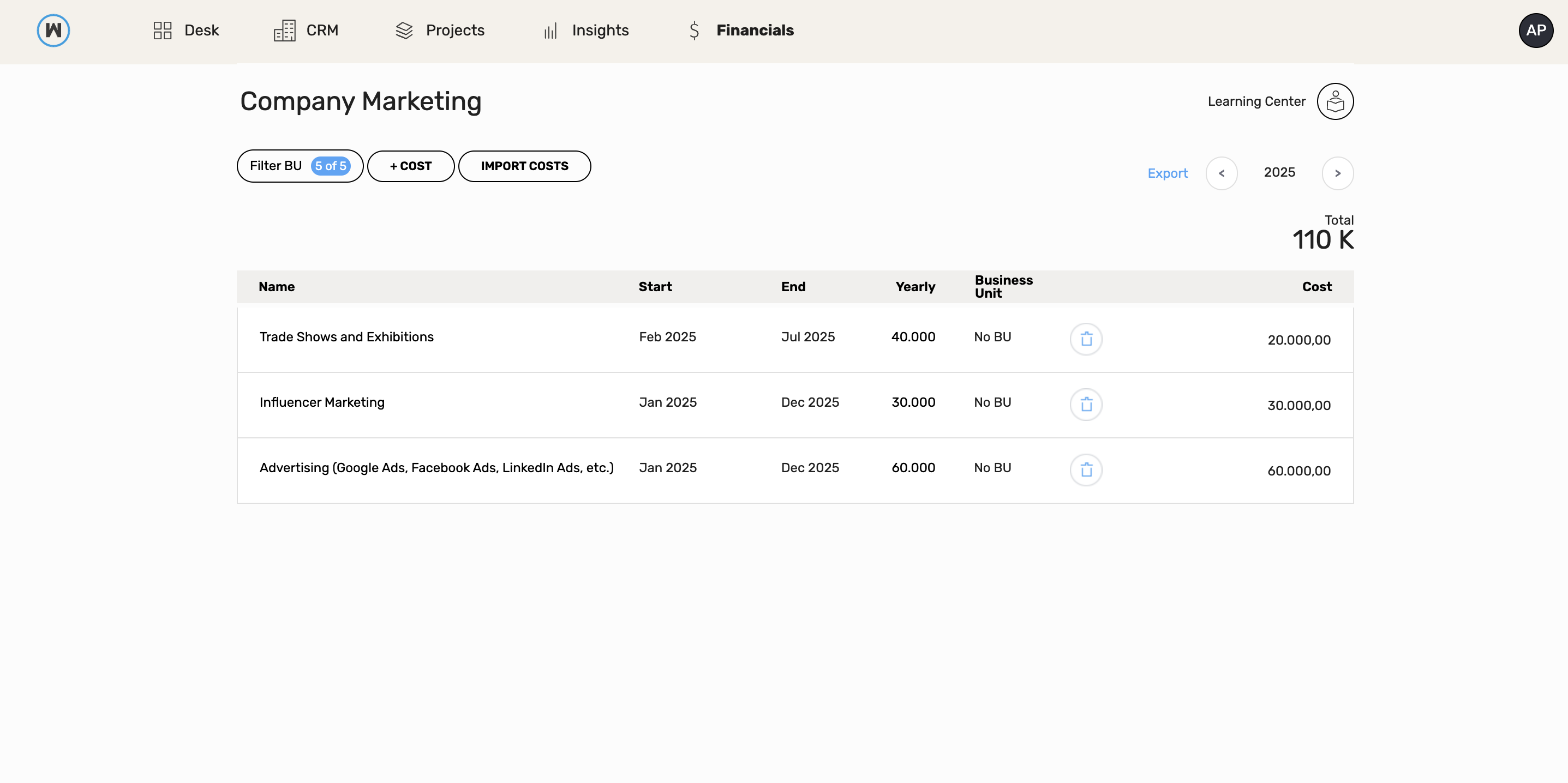 2.Use a Project for Marketing Costs
If you prefer to track marketing costs by recording them monthly through orders with specific suppliers, you can manage them via a dedicated project. How to set it up:
2.Use a Project for Marketing Costs
If you prefer to track marketing costs by recording them monthly through orders with specific suppliers, you can manage them via a dedicated project. How to set it up: - Create a project dedicated to marketing costs, and ensure that the job order category associated with this project links external costs to the Marketing category.
In the table, you’ll see the total of all forecasted or actual marketing costs loaded throughout the year via the projects. This gives you a detailed and real-time view of marketing expenses from the project perspective.