External Costs
Overview
In this section you can see the yearly distribution for all your projects’ external costs. The amount ordered by projects is displayed month by month based on the period they cover, in particular:
- Orders’ value follows the orders’ “Period of Supply”, for example: an order of 3.000 with a period from January to June will weigh 500 on each month from January to June
- Travels’ value follows the departure and return date of each Travel (if the travel is a one-way trip then all costs will weigh on the departure date).
- Expenses are charged in the month of accrual (expense date)
For ongoing projects:
- PAST MONTHS: only the ordered costs will be reflected in the external costs, following the period of supply distribution.
- CURRENT AND FUTURE MONTHS: external costs will include both ordered costs, following the period of supply distribution, and forecasts of costs not ordered that follow the production plan curve.
For completed projects:
- Only ordered costs will be included in the financial reports, following the distribution of the period of supply.
External costs that are not covered by Orders or Travels are distributed following the production plan of their project, for example: if a project has a value of 10.000 with 3.000 planned to be produced in January and 7.000 planned to be produced in February, we can also say that you planned to order 30% in January and 70% in February. So the remaining external costs will contribute by 30% to January’s external costs and by 70% to February’s external costs.
Note
For a completed project (that is a project with last project status equal to 0) only ordered value is considered. This way you can have a more accurate look at the costs implied in your projects.
Three important indicators are given in the first three rows:
- Total External Cost: the sum of all your projects’ external costs, per month
- Bluesky: here you can insert only one percentage. This indicates, for each month of the current year, the percentage of that month’s revenues’ bluesky to see as external costs’ bluesky. If you know that the external costs, for your projects, are generally around the 25% of the project’s revenues so you can insert 25% in the External Costs’ bluesky. This way the 25% of the Revenues’ bluesky will be added as External Costs’ bluesky, helping balancing Profit & Loss. For example: if January’s revenues’ bluesky is 4 K and external costs’ bluesky is 25%, then a 1 K external costs’ bluesky will be automatically added to January;
- Delta Revenues Target: similarly to Bluesky, here you can set the percentages of delta revenue target that needs to be considered as external cost each month.
- Total From Pipeline: external costs without bluesky, per month.
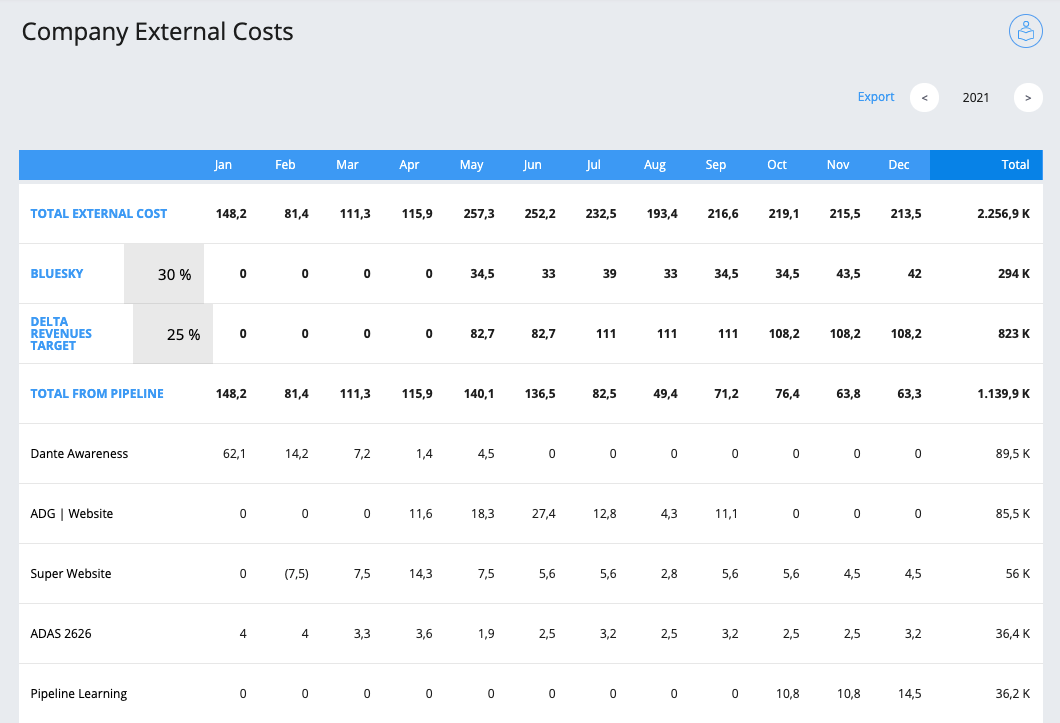
Note
If your company is part of a group, intercompany external costs are automatically removed from this view.