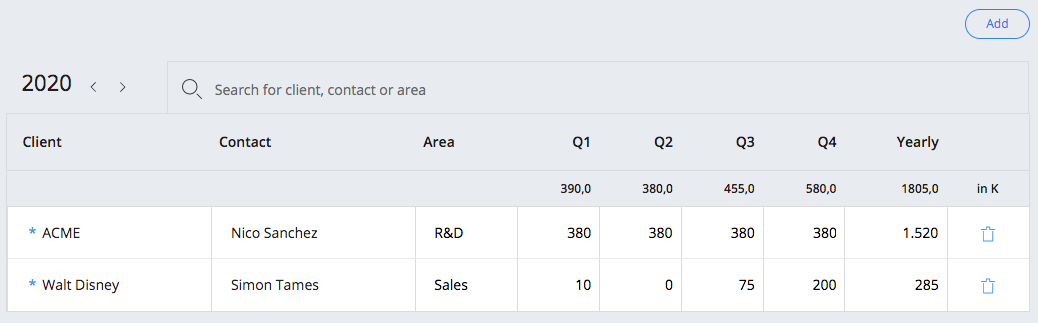Revenues
Overview
Here you can see the value of your projects for each month of the current year.
The monthly distribution is achieved by looking at the production plan of every project, for example: if a project is evaluated 10 K with 3 K planned to be produced in January and 7 K planned to be produced in February, the value of this project will contribute with 3 K to the January’s revenues and with 7 K to February’s revenues.
Four important indicators are given in the first three rows:
- Total: the sum of all your projects’ revenues, per month;
- Bluesky: here you can insert, for each month, the value (in K) you think is missing from the total to reach the expected revenues. For example: January’s total is 2 K but you’re sure you will invoice 5 K in the same month by the end of the year, just add a Bluesky of 3 K to adjust your revenues;
- Delta revenue target: this is the revenues target by month, that is the difference (by client) between month’s target and month’s revenues. A month’s target is calculated by distributing the quarter’s target on the remaining non-past months. A past month’s delta revenue target is zero because it’s a forecast, and a forecast in the past makes no sense.
- Revenues: revenues without bluesky, per month.

Note
If your company is part of a group, intercompany revenues are automatically removed from this view.
Revenues Target
Use this section to set how much you plan to produce for each of your clients, quarterly or for a specific year.
Data inserted here are used in revenue clock widget, client detail, delta revenue target and budget breakdown.